You are the administrator of a Windows 2000 Server network that runs in mixed mode. You install a new Windows 2000 Server computer. You create and share a new HP LaserJet 4L printer.Your Windows 2000 Professional client computer can print to the new print
题目
You are the administrator of a Windows 2000 Server network that runs in mixed mode. You install a new Windows 2000 Server computer. You create and share a new HP LaserJet 4L printer.
Your Windows 2000 Professional client computer can print to the new printer successfully. However, when users try to connect to the printer from Windows NT Workstation 4.0 client computers, they receive the dialog box shown in the exhibit.
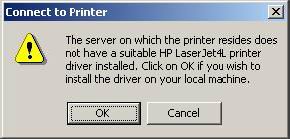
You want the printer driver to install automatically on the Windows NT Workstation computers. What should you do?
A.Copy the Windows NT 4.0 printer drivers to the Netlogon shared folders on all Windows NT Server 4.0 computers still configured as BDCs.
B.Copy the Windows NT 4.0 printer drivers to the Netlogon shared folders on the PDC emulator.
C.Change the sharing options on the printer to install additional drivers for Windows NT 4.0 or Windows 2000.
D.Copy the Windows NT 4.0 printer drivers to the Winnt\System32\printers\drivers folder on the Windows 2000 print Server.
相似考题
更多“You are the administrator of a Windows 2000 Server network that runs in mixed mode. You install a new Windows 2000 Server computer. You create and share a new HP LaserJet 4L printer.Your Windows 2000 Professional client computer can print to the new print”相关问题
-
第1题:
You are the administrator for your company's network. The network is configured as shown in the exhibit.

You want to install Windows 2000 Professional on 20 new PXE-compliant computers on the marketing segment of your network. The new computers do not have operating systems installed.
You create a RIS image. You load the image onto the RIS server. You then start the new computers.
You find that the new computers cannot connect to the RIS server. You verify that the new computers cannot connect to the RIS server. You verify that the existing client computers in the network can connect to the network servers, including the RIS server. You want to enable the new computers to connect to the RIS server.
What should you do?
A.Add a Windows 2000 Server computer running WINS to the network.
B.Add a Windows 2000 Server computer running DHCP to the network.
C.Add the domain Everyone group to the RIS OS image security settings.
D.Place the new computers on the same segment as the RIS server.
正确答案:B
解析:Explanation:RIShasthefollowingrequirements:(1)DNSserver,(2)DHCPserverand(3)ActiveDirectory(Windows2000DomainController)TheexhibitshowsthepresenceofActiveDirectoryandDNS,butalackofaDHCPserver.WemustthereforeaddaDHCPserver.Incorrectanswers:A:RISdoesnotuseWINSatall.RISrequiresDNSfornameresolution.C:ThereshouldbenoneedtomanuallyconfigurefilepermissionsontheRISOSimage.D:MovingthenewcomputersintothesamesegmentwillnotworksincethereisnoDHCPserverpresent.Generally,RISworkswellinnetworkswithsubnets. -
第2题:
Your network includes Windows 98 computers and Windows 2000 Server computers. You are adding a new computer to the network, and you plan to install Windows 2000 Server on the new computer. The computer has one 20-GB hard disk with no partitions defined.
The Windows 2000 Server CD-ROM is unavailable. You want install Windows 2000 Server from source files that are located on a server on the network. You also want the entire hard disk of the new computer to be used for the system partition.
What should you do?
A.On another Windows 2000 computer, use Makebt32.exe to create installation startup disks. Start the new computer by using the first disk.
B.On another Windows 2000 computer, format a floppy disk. Copy NTLDR, Boot.ini, Ntdetect.com, Ntbootdd.sys to this disk. Start the new computer by using the disk.
C.Start the new computer by using a Windows 98 network boot disk. Connect to the network server. Run Dsclient.exe. Create and format a 20-GB FAT32 partition.
D.Start the new computer by using a Windows 98 network boot disk. Create and format a single FAT32 partition. Connect to the network server. Run Winnt.exe.
E.Start the computer by using a Windows 98 network boot disk. Create and format a single FAT32 partition. Start the new computer by using a Windows 2000 Emergency Repair Disk.
正确答案:D
解析:Explanation: To install Windows 2000 Server on computers from source files that are located on a centralized network share we would have to connect to the network share from the the computers. If the computers do not have PXE-compliant network cards we would have to make a network boot disk that the computers can use connect to the network share. We would start the installation process by using winnt with /s /u /udf switches. We must use winnt and not winnt32 as the boot disks operate in DOS mode, which works with 16-bit applications. We would thus not be able to use 32-bit applications like winnt32.
Incorrect answers:
A: Makebt32 is used to create a set of four setup floppy disks.
B: The boot diskette must include network drivers.
C: Dsclient.exe is a directory service client for Windows 9x. It cannot be used to start an installation of Windows 2000.
E: The installation process cannot be started by using a Windows 2000 emergency repair disk.
-
第3题:
You are preparing to install Windows 2000 Server on a new computer. The computer is connected to a network that includes Windows 98 computers and Windows 2000 Server computers.
You want to install Windows 2000 Server from source files that are located on a server on the network.
What should you do?
A.Start the new computer by using a Windows 98 network boot disk. Connect to the network server. Run Winnt32.exe.
B.Start the new computer by using Windows 98 network boot disk. Connect to the network server. Run Winnt.exe.
C.On a Windows 2000 Server computer, use Makebt32.exe to create installation startup disk. Start the new computer by using the first disk.
D.On a Windows 2000 computer, format a floppy disk. Copy NTLDR, boot.ini, Ntdetect.com, Ntbootdd.sys to this disk. Start the new computer by using the disk.
正确答案:B
解析:Explanation: To install Windows 2000 Server on a computer from source files that are located in a centralized network location we would have to create a network boot disk that includes DOS drivers for the network adapter. We would have to start the computer using this boot disk and connect to the network share where the source files are located. Finally we would start installation process by using winnt.exe. We must use winnt.exe and not winnt32.exe as the boot disks operate in DOS mode, which works with 16-bit applications. We would thus not be able to use 32-bit applications like winnt32.exe.
Incorrect answers:
A: We must use winnt.exe and not winnt32.exe as the boot disks operate in DOS mode, which works with 16-bit applications. We would thus not be able to use 32-bit applications like winnt32.exe.
C: Makebt32.exe is used to make Windows 2000 setup floppy disks. These cannot be used to connect to a network share.
D: The boot disk must include drivers for the network adapter. -
第4题:
Your computer runs Microsoft Windows XP Professional. You share your computer with two other co-workers. You purchase a new computer. You install Microsoft Windows Vista on the new computer. You need to migrate the following content from the old computer to the new computer:All system and program settingsAll users settingsOnly the content in the C:\Appdata folderWhich tool should you use?()

A.A
B.B
C.C
D.D
参考答案:D
-
第5题:
You are the administrator of a Windows 2000 network. You install Windows 2000 Professional on a new computer and configure the TCP/IP settings to have a static IP address. While testing network connectivity from the new computer, you discover an error in the DNS server address that is configured in the TCP/IP settings. You configure the correct DNS server address, which is 10.1.1.5. However, you are still unable to successfully connect to network resources by name. You run the IPconfig/all command. The results indicate that the DNS server address is now configured as 0.0.0.0 You need to ensure that the computer can connect to network resources by name. What should you do?()
- A、Stop and restart the DNS Client service.
- B、Add 10.1.1.5 to the DNS server list on the TCP/IP Advanced Properties tab.
- C、Add an A (host) record for the computer to the DNS server’s zone file.
- D、Configure your DHCP server to have a DNS server address of 10.1.1.5.
正确答案:A -
第6题:
Your routed TCP/IP network consists of 10 Windows 2000 Server computers and 75 Windows 2000 Professional computers. Your network uses TCP/IP as the only network protocol. You are installing 10 new Windows 2000 Professional computers. You want to enable the new computers to use NetBIOS names to connect to all shared resources as the network. You configure a TCP/IP address and a subnet mask on each new computer. Which 2 additional TCP/IP properties should you configure on each new computer?()
- A、The bindings.
- B、A DNS address.
- C、A Gateway address.
- D、A WINS server address.
- E、A DHCP server address.
正确答案:C,D -
第7题:
You are the administrator of Company.com’s Windows 2000 Network. Your routed TCP/IP network consists of 10 Windows 2000 Server computers and 75 Windows 2000 Professional computers. All computers are in the Company.com domain. Your network uses TCP/IP as the only network protocol. You are installing 10 new Windows 2000 Professional computers. You want to enable the new computers to use host names to connect to shared resources on the network. You configure a TCP/IP address, a gateway address and a subnet mask on each new computer. You want to complete the configuration to allow the computers to communicate on the network. What should you do?()
- A、Configure a HOSTS file.
- B、Configure a LMHOSTS file.
- C、Configure a WINS server database.
- D、Configure a DHCP server address.
- E、Configure at least one DNS address.
正确答案:A,E -
第8题:
You are the network administrator for The network consists of a single Active Directory domain named Servers run either Windows 2000 Server or Windows Server 2003. Client computers run either Windows 2000 Professional Service Pack 2 or Windows XP Professional. You need to implement a new software update infrastructure. You discover that security patches, critical updates, and service packs have never been installed on any client computer on the network. You install Software Update Services (SUS) on a Windows Server 2003 computer named Testking5. You must ensure that all client computers receive all Microsoft security patches, critical updates, and service packs. You want to achieve this goal as quickly as possible. Which three actions should you perform? ()(Each correct answer presents part of the solution. Choose three)
- A、Install the Automatic Updates client on all Windows 2000 Professional client computers.
- B、Install the Automatic Updates client on all Windows XP Professional client computers.
- C、Install SUS on a Windows 2000 Server computer.
- D、Modify the Windows Update settings of the Default Domain Controller organizational unit (OU) Group Policy object (GPO) to point client computers to http://testking5.
- E、Modify the Windows Update settings of the Default Domain Policy Group Policy object (GPO) to point client computers to http://testking5.
- F、Upgrade all Windows 2000 Professional client computers to Windows XP Professional.
正确答案:A,B,E -
第9题:
Sandy works in Tron Electronics and uses a Windows 2000 Professional system to work on. Today she is visiting another department, and is using a Windows NT 4.0 system. She wants to print a document but is missing her printer. You want her to be able to print from any computer she logs in at. What can you do to insure that she has this ability?()
- A、 Configure the server properties of printer system folder to connect to the shared printer.
- B、Install a print driver for the print device on the Windows NT workstation computer.
- C、Create a roaming user profile for Sandy
- D、Upgrade the Windows NT 4 computer to a Windows 2000 Professional computer and then import the file settings for Sandy's user account.
正确答案:C -
第10题:
多选题You are the network administrator for The network consists of a single Active Directory domain named Servers run either Windows 2000 Server or Windows Server 2003. Client computers run either Windows 2000 Professional Service Pack 2 or Windows XP Professional. You need to implement a new software update infrastructure. You discover that security patches, critical updates, and service packs have never been installed on any client computer on the network. You install Software Update Services (SUS) on a Windows Server 2003 computer named Testking5. You must ensure that all client computers receive all Microsoft security patches, critical updates, and service packs. You want to achieve this goal as quickly as possible. Which three actions should you perform? ()(Each correct answer presents part of the solution. Choose three)AInstall the Automatic Updates client on all Windows 2000 Professional client computers.
BInstall the Automatic Updates client on all Windows XP Professional client computers.
CInstall SUS on a Windows 2000 Server computer.
DModify the Windows Update settings of the Default Domain Controller organizational unit (OU) Group Policy object (GPO) to point client computers to http://testking5.
EModify the Windows Update settings of the Default Domain Policy Group Policy object (GPO) to point client computers to http://testking5.
FUpgrade all Windows 2000 Professional client computers to Windows XP Professional.
正确答案: A,B,E解析: 暂无解析 -
第11题:
单选题You have a computer that runs Windows XP Professional. The computer is a member of an Active Directory domain. A server administrator installs and shares a new printer on a server that runs Windows Server 2003. You need to configure the computer to print to the new printer. What should you do?()AFrom the computer, install a local printer.
BFrom the computer, install a network printer.
CFrom the Active Directory domain, add the computer account for the Windows XP Professional computer to the Print Operators group.
DFrom the Windows Server 2003 server, add the computer account for the Windows XP Professional computer to the Print Operators group.
正确答案: C解析: 暂无解析 -
第12题:
单选题You are the desktop administrator for one of your company's branch offices. The network in the branch office consists of a single network segment, which contains a domain controller, a DHCP server, 10 Windows 2000 Server computers, and 50 Windows 2000 Professional computers. All servers and client computers are members of the company's Active Directory domain. You purchase 50 new client computers for the branch office. Each new client computer contains a built-in PXE-compliant network adapter. You install and configure RIS on one of the Windows 2000 Server computers that is on the network in the branch office. You create a Windows XP Professional RIS image on the Windows 2000 Server computer. You connect the new client computers to the network in the office, and you turn on each computer. Each computer displays a message stating that it cannot contact a PXE boot server. You verify that the RIS server is connected to the network. You need to ensure that the new client computers can connect to the RIS server and can begin installing Windows XP Professional. What should you do?()AAsk a domain administrator to authorize the RIS server.
BGrant the Everyone group Allow - Read NTFS permission on the RIS image.
CInstall RIS on the domain controller. Copy the RIS image to the domain controller.
DAdd a reservation for the RIS server to the DHCP server.
正确答案: C解析: 暂无解析 -
第13题:
You are the administrator for Ezonexam's network.
Your network includes Windows 2000 Professional client computers, Windows 2000 Server computers, Windows XP Professional computers, and UNIX client computers. Users of the UNIX operating system send print jobs to shared printers on a UNIX computer named PrintServ.
You want to make the shared printers on PrintServ available to the Windows 2000 Professional computers, the Windows 2000 Server computers and the Windows XP Professional computers.
What should you do?
A.Use the SRVANY utility from the Windows NT Resource Kit to run the LPR program as a service.
B.Configure each of the printers to support TCP/IP printing.
C.Create an LPR port on each client that is configured to use PrintServ.
D.Configure each of the printers to use LPR port
正确答案:C
解析:Explanation: When the Print Services have been installed, UNIX clients will be able to connect to any of your printers. In addition, you will be able to add an LPR port on your server to redirect print jobs to an LPD service hosted on a UNIX computer. When installed on this port, a printer will be able to be shared on your server and will appear as any other printer to your Windows clients. All jobs submitted to it will be forwarded to a spooler on the UNIX server. In addition, UNIX clients will be able to connect to the IP address of the Windows 2000 UNIX Print server and then to the specific queue.
Incorrect answers:
A: This will not allow the UNIX clients to make use of the printer.
B: This option presupposes that the printers are TCP/IP capable printers. The disadvantage of this is that you do not get the benefits of Windows 2000 printer security, scheduling, or administration. In order to support the UNIX clients you need to create an LPR port on each client.
D: This is impractical. All that is necessary is to create an LPR port on each client that is configured to use PrintServ. -
第14题:
You are the administrator of a Windows 2000 network. Your network includes 75 Windows NT Workstation 4.0 computers. You are adding 50 new PXE-compliant computers to the network. The hardware on each computer is configured identically.
You are using a RIS image to deploy Windows 2000 Professional to the 50 computers. You successfully install Windows 2000 Professional on the first 10 computers. However, you cannot install Windows 2000 Professional on remaining 40 computers.
What should you do?
A.Configure the DHCP scope to add additional IP addresses.
B.Run Rbfg.exe from the RemoteInstall\Admin folder on the RIS server.
C.Modify the startup sequence in the CMOS of the remaining computers.
D.Create computer accounts on the remaining computers in the Active Directory.
正确答案:A
解析:Explanation: RIS requires Active Directory, DNS and DHCP. The clients can either be PXE-compliant or they can use a Remote boot diskette. In this scenario, the DHCP server has run out of IP-addresses. By extending the scope by 40 IP addresses the installation on the remaining computers will be successful.
Incorrect Answers:
B: Rbfg.exe is used to create Remote Boot disks for computers that do not have PXE-compliant network cards. In this scenario, all clients are PXE-compliant and will thus be able to boot through the network and access the RIS image. It is thus not necessary to create Remote Boot disks.
C: The 50 new computers have identical hardware. There installation worked on 10 of the new computers. There can thus be no incorrect startup sequence setting in CMOS.
D: In this situation there is no need for prestaged computer accounts in Active Directory. Pre-staged computer accounts are used to select between RIS servers. By configuring the RIS server to answer only known client computers it would require user accounts for all RIS clients. This is not the default setting. -
第15题:
You are the administrator of Microsoft Windows 2000 computer. You are preparing to install SQL Server 2000 on the computer.
Your company contains a variety of client computers that will connect to the SQL server 2000 computer by using a specific Net-Library, as shown in the following table.
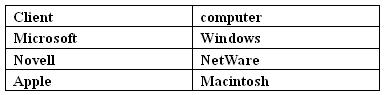
You need to allow the client computers to connect to the SQL Server 2000 computer. You also want to minimize the number of configuration changes required on the client computers.
Which three actions should you take? (Each correct answer presents part of the solution. Choose three)
A. Install SQL Server 2000 as a named instance.
B. Install SQL Server 2000 as the default instance.
C. Configure the new instance for Mixed Mode Authentication.
D. Configure the new instance for Windows Authentication.
E. Configure the server to use the Named Pipes, IPX/SPX, and TCP/IP Net-Libraries.
F. Configure the server to use the Multiprotocol Net-Library.
正确答案:BCE
B,C,E 解析:Explanation:
B: We need to use a default instance of SQL Server in order to allow all the different clients to connect.
C: The client computers in this scenario will be running Windows 98, Novel NetWare and Apple Macintosh. SQL Server Authentication is required as these operating systems are not supported by Windows Authentication, however, the use of SQL Server Authentication is offered only for backward compatibility, hence we need to implement Mixed Mode Authentication.
E: By using specific communication protocols, and not the Multiprotocol Net-Library, performance would be better. Every extraneous protocol adds overhead.
Note: Configuring Net-Libraries has been simplified for applications using the SQL Server 2000 client connectivity components. Selecting the client protocols to be installed on the application computer must be done during setup, and selecting the server protocols to be enabled on the instance of SQL Server 2000 must be done during the SQL Server 2000 setup. No other configuration is required. Once setup, a client can connect to any instance of SQL Server 2000 by specifying the network name of the database computer and the instance name.
Note: SQL Server 2000 can operate in either Windows Authentication mode, which allows a user to connect through a Windows NT 4.0 or Windows 2000 user account; Mixed mode, which allows users to connect to an instance of SQL Server 2000 by using either Windows Authentication or SQL Server Authentication.
Furthermore, users who connect through a Windows NT 4.0 or Windows 2000 user account can make use of trusted connections in either Windows Authentication mode or Mixed mode. When a user connects to SQL Server 2000 with a nontrusted connection, SQL Server 2000 performs the authentication itself by checking if a SQL Server login account has been created and if the supplied password is correct. SQL Server Authentication is also used for backward compatibility because applications written for SQL Server 7.0 or earlier may require the use of SQL Server logins and passwords. In addition, SQL Server Authentication is required when an instance of SQL Server is running on Windows 98 because Windows Authentication mode is not supported on Windows 98.
Incorrect Answers:
A: The Multiprotocol Net-Library can only be used to connect to a default instance of SQL Server 2000 as it does not support named instances of SQL Server 2000 or server enumeration.
D: As client computers will be running Windows 98, Novel NetWare and Apple Macintosh, we cannot use Windows Authentication as these operating systems are not supported by Windows Authentication.
Note: Windows Authentication mode allows a user to connect through a Windows NT 4.0 or Windows 2000 user account and makes use of trusted connections. When a user connects to SQL Server 2000 a nontrusted connection, SQL Server 2000 performs the authentication itself by checking if a SQL Server login account has been created and if the supplied password is correct. Mixed mode allows users to connect to an instance of SQL Server 2000 by using either Windows Authentication or SQL Server Authentication.
F: The Multiprotocol Net-Library is used to support the different protocol that the clients use. This provides easy of administration. However, since unused protocols are installed, it also introduces overhead. This is not the best solution.
Note: The Multiprotocol Net-Library allows for the automatic selection of available network protocols to communicate with an instance of SQL Server 2000. This is convenient for connecting to multiple servers running different network protocols without having to reconfigure the client connection for each server. If the client and server Net-Libraries for TCP/IP Sockets, NWLink IPX/SPX, or Named Pipes are installed on the client and server, the Multiprotocol Net-Library will automatically choose the first available network protocol to establish a connection.
The Multiprotocol Net-Library can only be used to connect to a default instance of SQL Server 2000 as it does not support named instances of SQL Server 2000 or server enumeration.
-
第16题:
You are the administrator of Company.com's Windows 2000 Network. The routed TCP/IP network that you administer consists of 10 Windows 2000 Server computers and 75 Windows 2000 Professional computers. All computers are members of a single Windows 2000 domain named Company.com. TCP/IP is the only network protocol used at Company's office. You have recently installed 10 new Windows 2000 Professional computers and you want to enable the new computers to use host names to connect to shared resources on the network. You configure a TCP/IP address and a gateway address on each new computer. You want to complete the configuration to allow the computers to communicate on the network. What should you do?()
- A、Configure a DNS suffix.
- B、Configure a subnet mask.
- C、Configure an LMHOSTS file.
- D、Configure an Interface metric.
- E、Configure at least one DNS address.
正确答案:B,E -
第17题:
You are the network administrator for Company. Your network consists of one Windows NT Server 4.0 domain and 35 Windows 2000 Professional computers. The network consists of five interconnected TCP/IP subnets. All of the computers use TCP/IP as the only network protocol. You are adding 15 Windows 2000 Professional computers to the network. You configure each of the new computers to use DHCP. The computers can communicate with each other but are unable to communicate outside their own subnet. You run the ipconfig command to examine the UP address on one of the new computers. The IP address is 169.254.101.72 You want to enable the Windows 2000 Professional computers to communicate outside their own subnet. What should you do?()
- A、Install a DHCP server.
- B、Install a WINS server. Configure each computer to use WINS.
- C、Create an Lmhost file on each computer.
- D、Create a Hosts file on each computer.
正确答案:A -
第18题:
You are the desktop administrator for one of your company's branch offices. The network in the branch office consists of a single network segment, which contains a domain controller, a DHCP server, 10 Windows 2000 Server computers, and 50 Windows 2000 Professional computers. All servers and client computers are members of the company's Active Directory domain. You purchase 50 new client computers for the branch office. Each new client computer contains a built-in PXE-compliant network adapter. You install and configure RIS on one of the Windows 2000 Server computers that is on the network in the branch office. You create a Windows XP Professional RIS image on the Windows 2000 Server computer. You connect the new client computers to the network in the office, and you turn on each computer. Each computer displays a message stating that it cannot contact a PXE boot server. You verify that the RIS server is connected to the network. You need to ensure that the new client computers can connect to the RIS server and can begin installing Windows XP Professional. What should you do?()
- A、Ask a domain administrator to authorize the RIS server.
- B、Grant the Everyone group Allow - Read NTFS permission on the RIS image.
- C、Install RIS on the domain controller. Copy the RIS image to the domain controller.
- D、Add a reservation for the RIS server to the DHCP server.
正确答案:A -
第19题:
You have a computer that runs Windows XP Professional. Many users share the computer. You install a local print device on the computer. You need to ensure that only members of a local group named Engineering can print documents to the local print device. Which settings should you modify on the printer?()
- A、port
- B、priority
- C、security
- D、share
正确答案:C -
第20题:
You have a computer that runs Windows XP Professional. The computer is configured as a Simple Network Management Protocol (SNMP) agent and is monitored by an SNMP management server. You install Windows XP Professional Service Pack 2 (SP2) and Windows Defender on the computer. You discover that the SNMP management server can no longer collect SNMP data from the computer. You need to ensure that the SNMP management server can collect data from the Windows XP Professional computer. What should you do?()
- A、Reinstall the SNMP.
- B、Perform a Windows Update.
- C、Uninstall Windows Defender.
- D、Create an exception in Windows Firewall.
正确答案:D -
第21题:
You are the network administrator for ExamSheet.net. You administer ExamSheet's Windows 2000 network. You want to update the device driver for the network adapter in your Windows 2000 Professional computer. You log on the computer by using the local Administrator account. You use Device Manager to verify that the network adapter is installed on your computer. You select the Driver tab and Update Driver option, and install a new driver from the network adapter manufacturer. You restart the computer. After displaying the Windows 2000 Professional startup screen, your computer displays aCkernel stop error message. You want to configure your computer to start successfully. Which two methods can you use to resolve the problem?()
- A、Perform an emergency repair of the system from the Windows 2000 Professional CD-ROM by using the Emergency Repair Disk for the computer.
- B、Restart the computer. In the Recovery Console, use the Extract utility to reinstall the loopback driver from the Windows 2000 Professional CD-ROM.
- C、Restart the computer by using the last know good configuration.
- D、Restart the computer in safe mode and reinstall the original network adapter driver.
- E、Restart the computer and disable Plug and Play in the computer BIOS.
正确答案:C,D -
第22题:
多选题Your routed TCP/IP network consists of 10 Windows 2000 Server computers and 75 Windows 2000 Professional computers. Your network uses TCP/IP as the only network protocol. You are installing 10 new Windows 2000 Professional computers. You want to enable the new computers to use NetBIOS names to connect to all shared resources as the network. You configure a TCP/IP address and a subnet mask on each new computer. Which 2 additional TCP/IP properties should you configure on each new computer?()AThe bindings.
BA DNS address.
CA Gateway address.
DA WINS server address.
EA DHCP server address.
正确答案: C,D解析: 暂无解析 -
第23题:
单选题You are the network administrator for ExamSheet. Your network consists of one Windows NT Server 4.0 domain and 35 Windows 2000 Professional computers. The network consists of five interconnected TCP/IP subnets. All of the computers use TCP/IP as the only network protocol. You are adding 15 Windows 2000 Professional computers to the network. You configure each of the new computers to use DHCP. The computers can communicate with each other but are unable to communicate outside their own subnet. You run the ipconfig command to examine the IP address on one of the new computers. The IP address is 169.254.101.72 You want to enable the Windows 2000 Professional computers to communicate outside their own subnet. What should you do?()AInstall a DHCP server.
BInstall a WINS server. Configure each computer to use WINS.
CCreate an Lmhost file on each computer.
DCreate a Hosts file on each computer.
正确答案: B解析: 暂无解析
